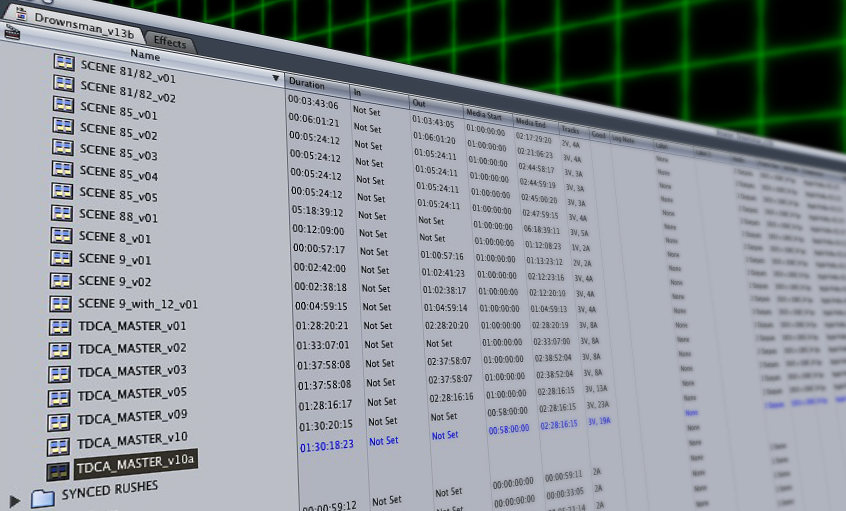5 Ways to Idiot-Proof Your Editing Project
/Continuing with the editing adventure that is The Drownsman, I thought it would be a good idea to communicate a valuable lesson that continues to get learned with each project: 1. Use version numbers for filenames, sequences, comps, etc.
Here's a secret: The sequence you start editing first is NOT the one you will be delivering. There will be changes. Lots of them. Decided on by you and also those requested by the client. So future-proof your work so that you can easily go back a few steps if you have to. Let's say you edit a montage sequence (labelled v01), the client asks for changes which you eagerly make for them, then they change their mind and decide they preferred it the way it was before. Uh-oh. When you made the changes did you duplicate the sequence first and start working on a new version (v02) and save your previous work?
Plus, there's another reason to use different version of project files: have you ever had your project file get corrupted? One day it just decides to not open and it's now beyond saving? But you didn't do anything wrong! But if you regularly duplicate the project file itself and start a new version of it, you may then have a series of backups that you can fall back on.
Oh, and when you submit your finished video to the client and they see that it's up to v26, they'll see just how busy you've been making changes for them.
2. Organize your bins
Imagine you're locking this project file in a capsule to be opened by some stranger in the distant future. If they were to open it up and look at it, will they be able to make sense of it? If this project is staying with you, then that future stranger could be you looking back into your archives for that important edit that you need to return to for some reason. Maybe a client you've done work for for years wants to assemble a montage of all videos in the past 5 years for an anniversary event. Or maybe you can use some work that you've done in a previous edit for a current one.
If this project is being handed over to someone else at any point, then you want them to appreciate the great job you've done organizing it and making it so easy for them to make sense of. Files are organized, folders are used and labelled properly, they don't have to hunt for missing elements or decipher your cryptic filenaming system that only you understand. It's like telling your friend to go into your garage and find the doohickey. Will your friend be able to make sense of your garage or will it be an utter mess that they'll be forced to search through?
The lesson here: If the project ever has to be opened again by anyone, including you, make it easy for the editor to understand the project setup and get to work sooner.
3. Use common sense when assigning names
When giving a name to a sequence, keep it simple. Not so simple as in "Sequence 1", "Sequence 2", etc. But clearly mark it for what it is: "Avatar2_DirectorsCut_MasterSequence_v03", "SpaceSharks_Scene4a_TOCOLOUR_v05", "TerminatorMeetsFrankenstein_TeaserTrailer2_v01". Or if it's an element being used for a larger project, for instance: "CircleOfMedia_InternetPromo_AnimatedLogo_v01". By reading it you know exactly what it is. Simple.
4. To transcode or keep it Raw?
This goes with the next point, but are you going to transcode footage and edit from proxy files? Or will you be keeping all of the files in their native format (you might only do this if you're working with RAW footage like from a RED Epic camera)? If you're combining different types of footage from different cameras, some transcoding will likely have to take place. Sure, you COULD get away with not transcoding so all video files are the same type, but that's just messy and leads to extra render time later. If the colourist or VFX supervisor wants Raw footage to work with (and they will) then you might edit with Raw footage to get the project to them easier. Or if you're doing all of post yourself, then maybe it will make your life easier.
5. Create a roadmap for the journey
When you leave to go for a drive to get something to eat, do you hop into your car and just start driving expecting that you'll get to a place that serves food eventually just through the act of driving? Of course not. You think of where you'd like to end up and then make a plan for getting there. Setting up your project file before you start out editing should be no different. Think of where you're starting (What type of footage are you dealing with?), where you're going (What format is this project to be delivered in? Is this for screening in a cinema or festivals? Is this going to a distribution company with their own set of delivery specs to adhere to? Is it going online on a YouTube channel?) and what points do you need to pass along the way (Does the project need to be handed to a colour lab, VFX facility or audio post studio? How will the client like to view progress, separate scenes or a full edit sequence?).
These are all important things to know before starting your project. Once after finishing a lengthy edit project and getting ready to send it to an audio studio I realized that I had edited the sequence with mixdown tracks only, not with the individual mic tracks. The studio would not accept this to work with. This meant I had to spend an entire day going through and replacing each and every audio track one-by-one. All because I didn't think of where the sequence was going once I was done cutting. A mistake on my part, but not one I'll repeat again.